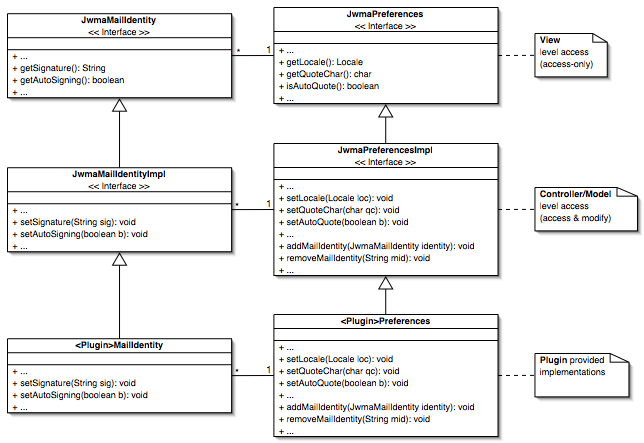| Data
field (cn) |
Description |
Identifier |
| User
Identity* |
The identity of the user,
a unique identifier associating the user with the preferences data. This
field will be set automatically. |
useridentity |
| Firstname |
Firstname of the
user. |
firstname |
| Lastname |
Lastname of the
user. |
lastname |
| Last
login* |
Last successful login, is
automatically updated. |
lastlogin |
| Contact
Database* |
A unique identifier for the
contact database associated with the user.This field will be set automatically. |
contactdb |
| Default
Mail Identity |
A unique identifier for the
default mail identity associated with the user. |
defaultmailidentity |
| Language |
The users preferred language
(as two-letter ISO code) |
language |
| Quote
Character |
Quote character,
that is used to quote messages on replies. |
quotechar |
| Auto
Quoting |
Determines whether
messages are automatically quoted on replies, or not. This setting can be
toggled from the message view for each case. |
autoquote |
| Root
Mail Folder*** |
The root mail folder of a
user. This setting can be determined by the post office specific configuration. |
rootfolder |
| Trash
Folder ** |
The path of the trash folder,
for deleted messages. This field can be determined by the site template.Note
that the folder should be a direct subfolder of the root folder. |
trashfolder |
| Draft
Folder ** |
The path of the draft folder,
for draft messages. This field can be determined by the site template.Note
that the folder should be a direct subfolder of the root folder. |
draftfolder |
| Read-mail
Archive |
The folder where
mails from the INBOX are moved to, when they were read by the user. This
field can be determined by the site template. Note that the folder should
be a direct subfolder of the root folder. |
readmailarchive |
| Automove
Read-mail |
Determines whether
messages are moved from the INBOX to the read-mail archive when read, or
not. If set (i.e.true), then jwma moves the read mail automatically on logout. |
automoveread |
| Sent-mail
Archive |
The folder where
outgoing messages are archived. This
field can be determined by the site template. Note that the folder should
be a direct subfolder of the root folder. |
sentmailarchive |
| Autoarchive
Sent-mail |
Determines whether
messages are archived when sent, or not. If set (i.e. true), then jwma automatically
saves an instance of each outgoing message in the sent-mail archive. |
autoarchivesent |
| Auto-empty
Trash |
Determines whether
messages in the trash should be cleaned up automatically or not. If set
(i.e. true), then jwma automatically deletes all messages in the trash on
logout. |
autoempty |
| Message
Processor** |
The processor to be used when
displaying messages. |
msgprocessor |
| Date
Format Pattern** |
The date format pattern used
when displaying dates. |
dfpattern |
| Expert |
Allows to hide certain configuration
details from the inexperienced user. |
expert |
| Style** |
Stores a possible style related
parameter. (e.g. a style-sheet, an image prefix etc.) |
style |
| Display
Inlined |
Allows to switch between inline
and description displaying of mail attachments. |
inline |